- Home
- Tim Staples
Break Through the Noise Page 18
Break Through the Noise Read online
Page 18
The bottom line of all this is that if you can make your content hyper-appealing as a silent film, it will only get better when someone actually turns the sound on and makes it a talkie.
2. Marry Text and Images
When you’re making a silent film, the text and images play a crucial role in delivering a clear message to your audience. In our work, we’ve become very proficient in a format we call the Shareability Social Editorial. It’s part of the Shareability Matrix, which is an ever-evolving breakdown of formats and production approaches that work well on social media at any given time—it’s also deep and complex enough to be the subject of a whole other book. For now, let’s focus on the Shareability Social Editorial, a format that essentially tells a story in a neutral third-person past-tense voice. I know it sounds complicated, but think of it as telling a newspaper story in headlines, only the headlines happen to play over relevant video, and occasionally you will hear a quote from someone connected to the story.
This means we place headline-style copy in a clearly readable font over key visuals to tell the story in both words as well as pictures. In other words, we’re telling the story using easy-to-understand headlines for those watching without sound.
The neutral third-person voice is important because it feels journalistic. It’s essential to stay truthful and use this approach with integrity. The audience will instantly smell any falseness a mile away, so I’m in no way suggesting you “fake” the journalism. But that being said, you can adopt the neutral and observational tone of real and honest reporting. Third person is also a key component of all this, as it makes the message resonate much more truthfully. Rather than say “we wanted to” we would say “Adobe wanted to,” for example. This distances the brand from the content, allowing the real people involved in the content to step up and be seen as the heroes. The brand is simply there to support them in their journey, a stance much more admirable than chest thumping.
The past tense is not only important because it makes the tone feel journalistic, but because quite frankly, it’s easier to follow. We are simply retelling the story of something that already happened and holding this event up for the world to see. The past tense makes it easy to digest and retain.
This is not a patented approach in any way. Similar social editorial styles are utilized in varying degrees by many top digital publishers, including AJ+, Cheddar, BuzzFeed, and more recently, Facebook. If you look around the various social platforms, you will recognize this format quickly. I can virtually guarantee something along these lines will pop up in your feed today.
Because of its universal appeal, this format has produced some of the most viewed and shared content on the internet. When creating your own content, it is important to use language that feels familiar. That often means leaning into publishers that are relevant to the content you are creating. You also need to make sure the quality is a match. Most would think that means you need to make it snazzy, glossy, and polished, but often it’s exactly the opposite. We often have to help our clients understand why the “uglier” text is a much better choice for certain platforms, and why they can’t have their sleek and polished thin fonts with zippy-looking graphics instead. You must avoid making your content come off looking like a brand commercial. Nothing sends viewers running to the exits faster than something that feels like it’s trying to sell you something.
An example of marrying text and images the right way is the “Stinky Fish Challenge” video we made in 2018 for Tubi TV, a free video-on-demand service supported by ads, which distributes online movies and TV shows produced by MGM, Paramount, and Lionsgate. Focusing on its slogan of “Free TV,” Tubi wanted to draw attention to its service by giving people something of value: a free TV.
For the first video, we dreamed up an extreme challenge that would grab people’s attention. In it, an interviewer walks up to people on the street and tells them that they can have a free TV if they complete one simple task: eating two bites of the stinkiest fish on earth. The fish is a canned product from Sweden that smells like herring that’s been fermenting inside a latrine for months on end, and tastes even worse (or so I’m told).
The video starts with visually engaging shots of the cans being opened and a gross-looking substance being revealed, while a bold headline blinks on the top of the video, screaming, “STINK ALERT! THIS IS THE STINKIEST FISH ON EARTH!” We then cut to real people attempting to eat the fish and having terrible reactions, including one guy who grabs a bucket and looks like he’s about to . . . All right, now I am hooked!*
Watching people opening the cans, you can practically smell how bad the fish mixture is by how they react. This all takes about 8 seconds, and then, once the viewer is engaged, the host comes on and actually explains the challenge and the video rolls. This is a great example of how you marry the text and visuals.
With some videos, you won’t have the luxury of compelling visuals, like opening cans of stinky fish. Longer, more thoughtful videos can create a challenge in engaging the viewer and getting them hooked. A secret weapon you can use in these cases is the meme box. A meme is defined as a cultural symbol or social idea that is transmitted virally. You see some version of it online everyday. If you’re not familiar with it, a “meme box” is the actual box that surrounds a video, which can include bold text or imagery. This meme box can be effective in grabbing someone’s attention because it offers a place to put a headline that immediately frames what the video is about.
We actually consider these meme boxes at the very start of our process, all the way back in ideation. For example, we created a campaign intended to play like a short film for one of our clients and because we knew that the cinematic quality of the content was important, there was no real way to create a super-captivating opening. By adding a meme text that placed the entire piece in a captivating context, we were able to not only get viewers past that hump but also get them to understand where the entire story was coming from and frame them up to be emotionally receptive.
Influencers like Jay Shetty and Prince Ea are digital kings of the meme box and use the format like seasoned pros. If you look at their most successful videos, you’ll see that many of them include a meme box that provides clear and compelling copy on who the video is intended for and why you should watch it. For example, if you scroll through Jay’s videos, you’ll find a treasure-trove of wisdom that is relatable and helpful for real people. His meme-box titles include “If You’ve Just Broken Up, Watch This”—and if you’ve just broken up with your girlfriend, then you’re definitely going to give this one a look. Or “How Gratitude Can Change Your Life,” or my personal favorite—“Before You Feel Pressure, Watch This.” If you’re going through a stressful time, this is going to grab your full attention. These titles present a clear value proposition for the viewer. They are easy to understand and they are specific. Learn from Jay, he is the master. And keep experimenting until you find a meme that people respond to.
3. It’s All About the First 7 Seconds
As discussed in detail earlier, the beginning of your video is everything. When people are scrolling through their social media feed, they make split-second decisions as to what to stop and pay attention to. If something relatable or interesting catches their eye, they will stop and click on it. If they are not instantly drawn in, they are quickly on to the next thing and likely gone forever.
At Shareability, we spend a crazy amount of time thinking about the first 7 seconds. It has become our obsession. Having been involved in hundreds of videos, we know that the first 7 seconds is everything. You could have the most amazing story, one worthy of an Oscar or the viral Hall of Fame, but if you don’t draw your audience in during those first 7 seconds, they will never see it.
We’ve learned this the hard way. I talked earlier about our video “Snowboarding In The Clouds,” which took way too long to get to, well, snowboarding in the clouds.
Another painful example is an epic music video that we created for Cricket Wireless
called “Make a Deal.” The concept was simple—create a catchy mock music video that glorifies the “thrifty ones,” that is, people that know how to get a great deal. The internet loves a good deal, the memes and success stories around being thrifty run deep across the web, and this campaign gave us the perfect opportunity to have fun with this dynamic. We created a killer music video that played right into the sweet spot of the internet, celebrating those crafty enough to pay less than the average sucker.
The song had a great hook and included verses like this—“Packed snacks. Bargain racks. Crossed state lines for the sales tax. But still those prices whack. So grab your secret stash . . . of coupons! So everybody knows . . . you just made a deal!!” It was shot like an epic music video, with numerous locations and epic background dancers. When we screened it for the company, the video got a great response, and I expected that it would add another viral trophy to our digital mantel.
But then we made a mistake.
Because it was a music video, our team thought it was important to try to get people to turn the sound on in the beginning of the video. So we created a version that added a 3, 2, 1 countdown to the start, where we tried to tell viewers to turn the sound on. After 8 seconds of that, we cut to a static shot of an exterior of a grocery store for 2 seconds. By the time our hip-hop artist came on screen and said “Let’s do it,” it had already been 10 seconds. By that point, everyone online was gone.
Because we were under a compressed timeline on the project, we didn’t have the time to test it. Our normal testing process would have surely uncovered the problem, but without that step we were left to our own best judgment, which turned out not to be very good this time.
The video went out on social media with a 10-second intro that provided no value to the viewer whatsoever. And as a result, it landed with a thud. Out of 13 campaigns that we have executed for Cricket Wireless to date, “Make a Deal” has been the least successful in terms of views and engagement. All because we messed up the first 7 seconds.
On the other hand, a positive example of nailing the intro is a video that we worked on with British comedian Seann Walsh. Standup comedy can be a tough match for social media platforms, as a guy or girl talking into a microphone is not exactly the most attention-grabbing visual. And think about somebody watching with the sound off. Even if they stuck around for 7 seconds, it would be really hard for them to gauge whether or not the opening was actually funny.
Seann was having challenges getting people to watch clips of his new standup routine. Then he had a genius idea. He decided to act out the scenes that he was describing in his comedy routine in order to put a funny visual gag to his jokes; in short, he was taking the video from audio comedy and making it visual comedy. He then picked a universally relatable subject—the fact that technology (mobile phones, social media, etc.) is changing friendships and how we interact. The video played as a narrated short film about the challenges of hanging out with your friend in the internet era. We helped him with the packaging, putting the video in a meme box that read “How technology has changed the way you hang out with friends.” The text was simple, easy to understand, and relatable as a topic that most people have faced. It drew people in and got a lot more viewers to then turn on the sound and give his comedy a chance. You should check it out as well—the video is hilarious.
Testing . . . One, Two, Three
Now that you understand the principles, it’s time to get into testing. For the purposes of this book, I’m going to break down the testing process into three different levels. I’ve adopted these levels from the philosophy of how we test our content, but as most of you don’t have a social analytics team like we do, I have simplified the levels so that the information is usable for most brands and personalities. The first level is free and only requires your time and a keen eye. The second two have varying costs, but they can provide invaluable feedback and are well worth budgeting for. They will pay for themselves many times over through increased organic reach and media efficiencies as you move on to distribute to a wider audience.
Level One: The Backwards Test
I’ll spend the most time on this level because it’s free to execute and because it might be the most useful to those of you without a marketing agency at your disposal. The curious thing about this first level of testing is that it doesn’t involve any actual testing. I call it the Backwards Test because it involves looking backwards and studying as many relevant variables from the past as you can get your hands on. Or, said in another way, you’re doing research on yourself and others and seeing what’s worked in the past instead of looking to what you think might work in the future (hence, we call it backwards).
This research takes the form of three different buckets.
Bucket 1: Backwards Testing
The first bucket relates to any content that you or your brand has posted previously on any of your social media platforms. This tends to be the most relevant and useful information. The first step is to methodically review and catalog all of the posts that you’ve made to date. Separate them by platform (YouTube, Instagram, Facebook, etc.) and then put them in a spreadsheet with the date, the type of post (video versus photo versus third-party content), time of post, number of views or impressions, and number of Likes, comments, or shares, and so on. The details will vary by platform, but the essence is always the same.
You need to also factor in your own subscriber growth. Assuming you have had some growth, more people have been exposed to your more recent posts because you have more subscribers than you did when you posted a year earlier, for example. If you want to go to the next step of analysis, and I highly recommend that you do so, you can create a column called “engagement rate.” We’ve talked about this before, and to us this is one of the key metrics of performance.
We look at engagement rate for everything that we do because it is the great equalizer and allows us to compare videos that would otherwise be apples to oranges. To recap, the way this works is pretty straightforward: the engagement rate is the percentage of people who watched a video and then liked, shared, or commented on the post. To calculate the engagement rate, you simply add up all of the engagements (Likes, shares, comments) and then divide that number by the total number of views. An example: if you had 100 engagements on 10,000 views, then 100/10,000 = 0.01. Then just move the decimal point two spots to the right and you have the engagement rate percentage, in this case, 1 percent. If you have 1,500 engagements on 300,000 views, then 1,500/300,000 = 0.005, or 0.5 percent. We’ve found that in the brand world, typical engagement rates are very poor, with most brands in the range of 0.1 to 0.2 percent; 5 percent is an outlier in the brand world, and 1 percent is, as you should know by now, the gold standard.
If you’re a personality or influencer, the engagement percentage can be much higher, especially in the early days; when your subscriber numbers are low, your engagement rate can be inflated by supportive family and friends. Maintaining that high engagement rate as you scale is the hard part. Some of Jay Shetty’s videos can exceed 4–5 percent while racking up millions of views. That is the dream.
Now that you have the data clearly spelled out, spend some substantial time poring over all of the entries with a critical eye, and see what you can learn. If you’re an individual posting photos, maybe you’ll find that your family likes engaging with pictures of you being active in nature, while your close friends love seeing you dressed up and getting rowdy on a night on the town. If you’re a brand, you may find that any post regarding a product offer has extremely low engagement, but when you post about the community service that your company is involved in, the numbers are much higher.
This leads to a whole host of questions that can inform and direct your future content decisions. What type of content gets the best reaction? What format gets the most response? Is it videos, photos, or third-party content? Does the time of your post affect engagement? Is it better for you to post in the morning, around midday, or in the evening? How
about the day of the week? Do your most successful posts have something in common? Do your least effective posts have something in common? Are there posts that had low viewership but a high engagement rate, or vice versa? What are the elements of your brand or personality that people seem to relate to? Do you need to go back and adjust what makes you shareable?
Ask as many questions as you can come up with, and look at the numbers from all angles. It sounds very simple, but curiously, most people don’t take the time to go through this exercise and then think critically about what makes their content resonate. Just this one step alone can give you a big head start on your competition.
Bucket 2: Competitor Analysis
Speaking of your competition, the second bucket refers to anyone that you consider a competitor to what you’re doing or what you want to build. If you’re building a brand in the skin-care space, for example, do an informal audit of all of the brands that you find relevant in your space. One way to do this is to research the main social media accounts of the brands that you want to learn from. Go through their YouTube, Instagram, and Facebook accounts, and find their ten best-performing posts from each, then put the results from these posts into a spreadsheet like the one you used for your own content.

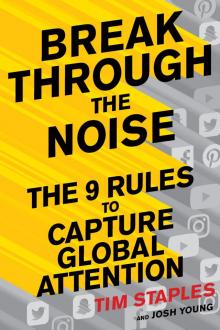 Break Through the Noise
Break Through the Noise